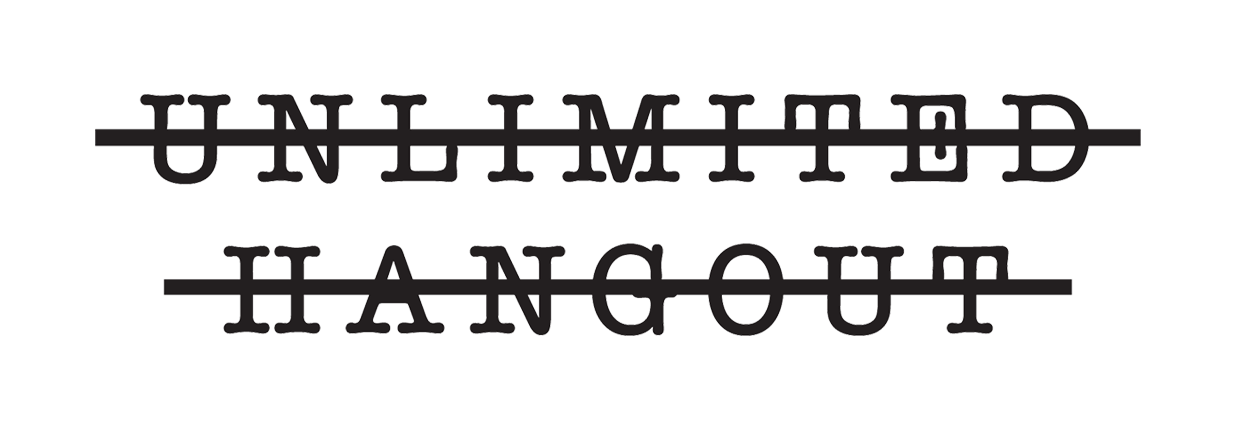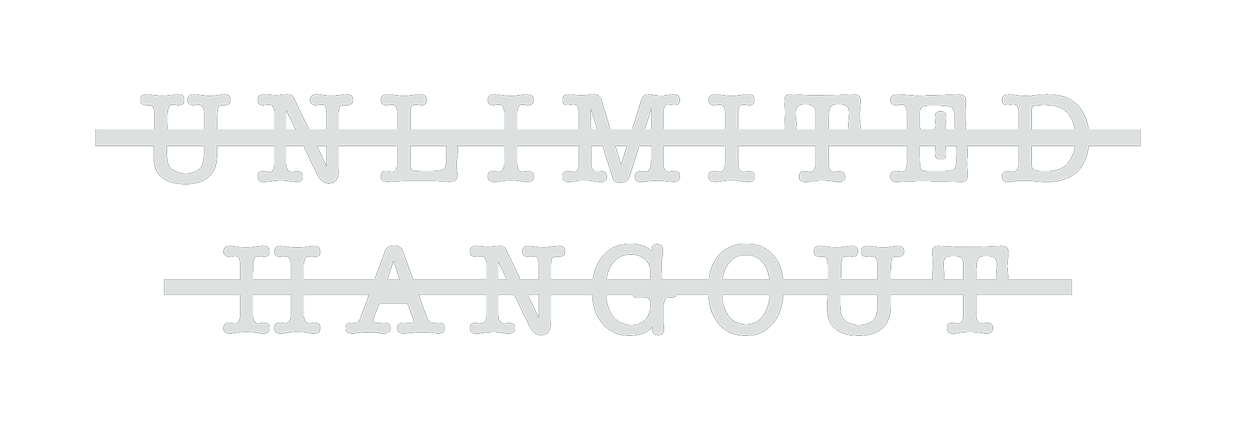Copy this url: https://feeds.rssblue.com/unlimited-hangout and then follow the instructions below.
Unlimited Hangout Podcast can be found in Apple Podcasts and many other podcast apps. Search for Unlimited Hangout with Whitney Webb.
If you are unable to find Unlimited Hangout in your favorite podcast app, you can manually add the RSS feed. Currently, Spotify, Stitcher, Pandora, TuneIn and iHeart, among others, do not support private RSS feeds.
Apple Podcasts
- Tap “Library” in the bottom navigation menu
- Tap “Edit” in the upper right hand corner
- Tap “Add a Show by URL…”
- Paste the feed URL and hit “Subscribe”
Castbox
- Tap the Search box at the top of the Home page
- Paste the feed URL and hit Search. Castbox will load the private feed URL
- Tap “Subscribe” to add this feed
Downcast
- Tap “Add” on the bottom navigation menu
- Tap “Add Podcast Manually”
- Paste the feed URL in the “Feed” field
- Tap “Subscribe” in the top right
Pocket Casts
- Tap on “Discover” in the bottom navigation menu
- Paste the feed URL into the search field at the top and hit “search” on the keyboard
Overcast
- Tap the + button in the top right
- Tap “Add URL” in the top right
- Paste the feed URL and hit “done” on the keyboard
Breaker
- Click on “Library”
- Select “Subscribe”
- Tap the “+” in the upper right
- Select “Add From Link”
- Paste the feed URL and click Done
iTunes
- Click on “File” in the top left menu
- Select “Subscribe to Podcast…” (Mac) or “Add a Show by URL” (Windows) from the dropdown
- Paste the feed URL and click OK