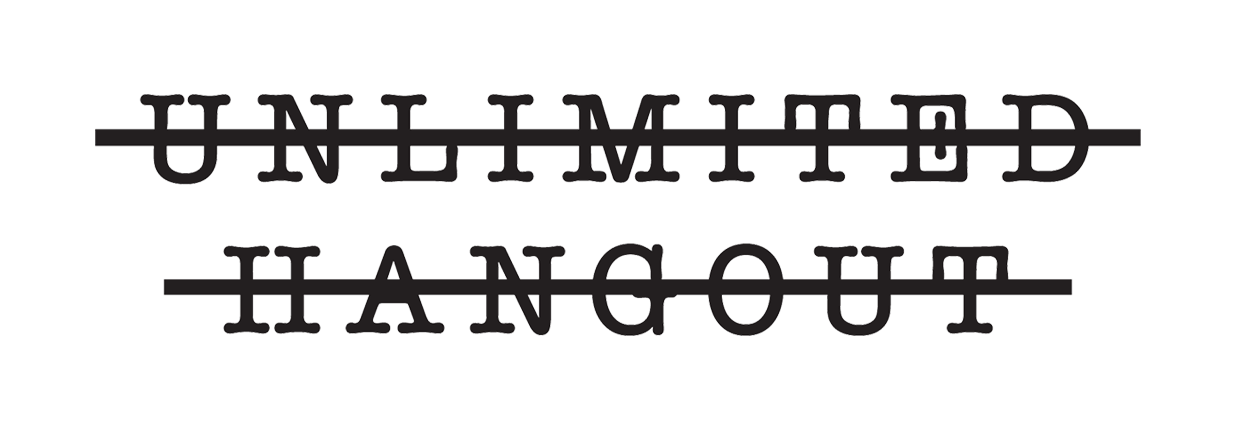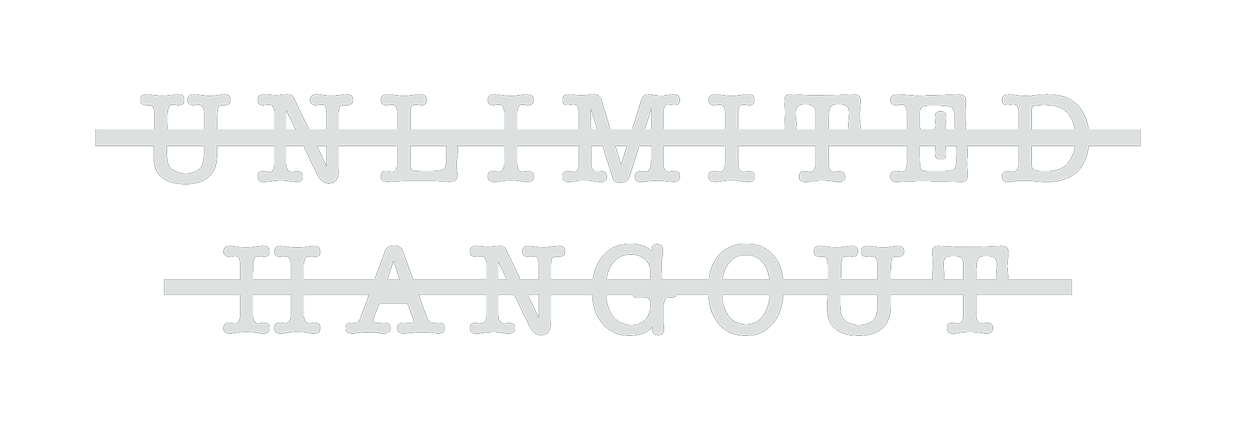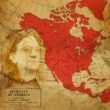The easiest way to print articles is to right click your mouse and select “Print.”
Another way to print articles is to activate Reading mode before printing to eliminate content not related to the article being printed. See here for info on how to do this in your browser.
After enabling reading mode, click in your web browser menu and click “Print.”